Initialize Transaction
For customers to pay for a product or a service on you application, they need a payment page. Paystack allows you to generate such page (called authorization url) thought the api. An authorization url allows customers to securely enter their payment details and complete a transaction.
Making a Request
To generate the URL in you Laravel code, create an instance of InitializeRequestData and pass to Transaction::initialize,
use NjoguAmos\Paystack\Facades\Transaction;
use NjoguAmos\Paystack\Data\Transactions\InitializeRequestData;
$data = new InitializeRequestData(
amount: 10000,
email: '[email protected]'
);
$response = Transaction::initialize(data: $data);
$authorizationUrl = $response->authorization_url;
# e.g. https://checkout.paystack.com/3ni8kdavz62431kHandling the Response
After payment completion, Paystack will redirect to your callback URL or the default URL set in your dashboard.
// Redirect the user to the payment page or render on an iframe
return redirect()->away($response->authorization_url);
// Or if you're using an API
return response()->json([
'authorization_url' => $response->authorization_url,
'access_code' => $response->access_code,
'reference' => $response->reference,
]);The authorization_url should render a payment page similar to this:
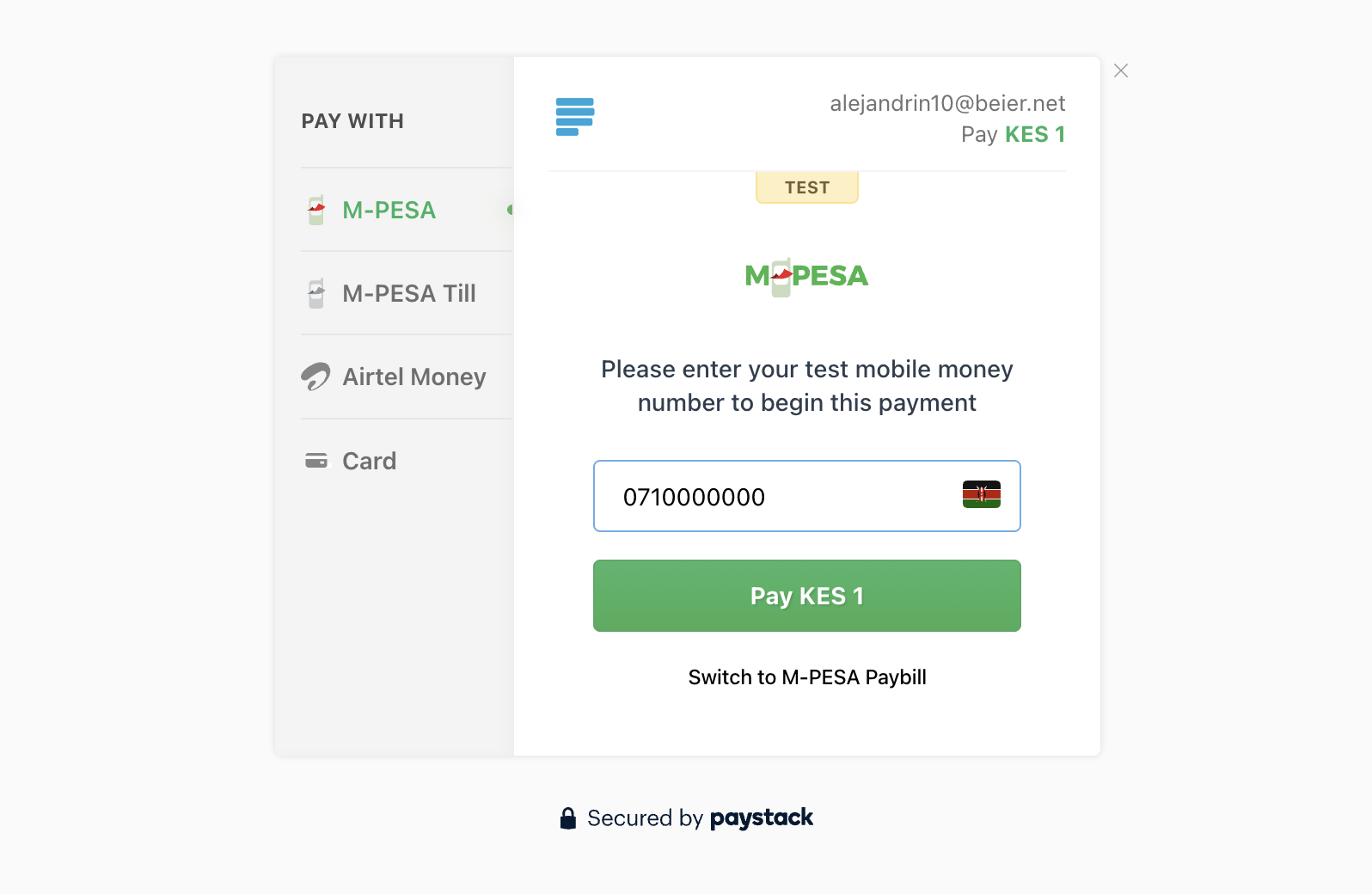
Request Parameters
The request parameter must be an instance of \NjoguAmos\Paystack\Data\Transactions\InitializeRequestData and accepts the following parameters.
| Parameter | Type | Required | Description |
|---|---|---|---|
| amount | int | Yes | Amount in the smallest currency unit |
| string | Yes | Customer's email address | |
| reference | int | Yes | Unique transaction reference. e.g Your transactions table primary key. |
| currency | Currency | No | Transaction currency (defaults to your integration currency). Instance of NjoguAmos\Paystack\Enums\Currency |
| callback_url | string | No | URL to redirect to after payment. Overrides the callback URL set in your dashboard. |
| plan | string | No | If transaction is for a subscription, provide the plan code here (invalidates the amount parameter) |
| invoice_limit | int | No | Number of times to charge customer during subscription to plan |
| metadata | string | No | Stringified JSON object of custom data |
| channels | array | No | Payment channels to make available. An array of NjoguAmos\Paystack\Enums\Channel |
| split_code | string | No | The split code for transaction split (e.g., SPL_98WF13Eb3w) |
| subaccount | string | No | The code for the subaccount that owns the payment (e.g., ACCT_8f4s1eq7ml6rlzj) |
| transaction_charge | int | No | Amount to override the split configuration for a single split payment |
| bearer | Bearer | No | Who bears the transaction charges. An instance of \NjoguAmos\Paystack\Enums\Bearer |
IMPORTANT
The reference parameter can be used to verify a transaction later.
Response Parameters
The a successful response is an instance of \NjoguAmos\Paystack\Data\Transactions\InitializeResponseData and contains the following properties:
| Property | Type | Description |
|---|---|---|
| authorization_url | string | URL to redirect the customer to for payment |
| access_code | string | Access code for the transaction |
| reference | string | Transaction reference |
Advanced Example
You can pass more supported field as defined in InitializeRequestData in the request.
use \NjoguAmos\Paystack\Enums\Bearer;
use NjoguAmos\Paystack\Enums\Currency;
use \NjoguAmos\Paystack\Enums\Channel;
use NjoguAmos\Paystack\Endpoints\Transaction
use NjoguAmos\Paystack\Data\Transactions\InitializeRequestData;
// Create request data with additional parameters
$data = new InitializeRequestData(
amount: 50000,
email: '[email protected]',
reference: 5764789325239,
currency: Currency::KES,
callback_url: 'https://example.com/callback',
channels: [Channel::MOBILE_MONEY, Channel::BANK],
subaccount: 'acc_122',
bearer: Bearer::SUB_ACCOUNT
);
$transaction = Transaction::initialize(data: $data);